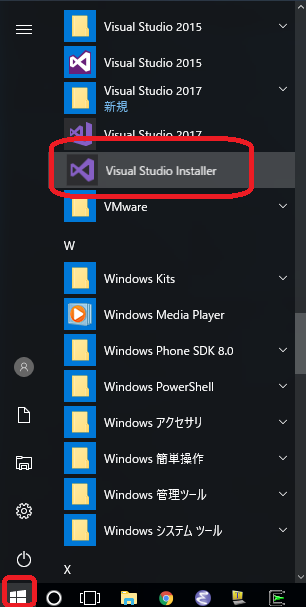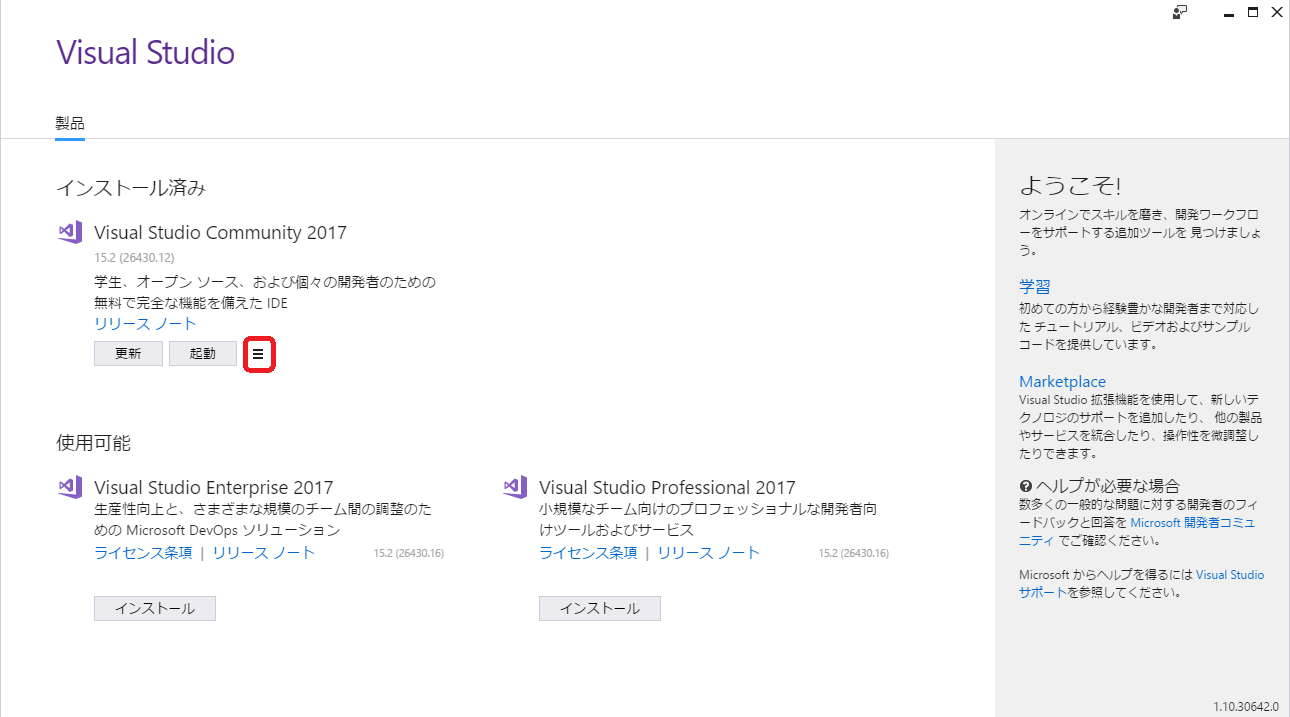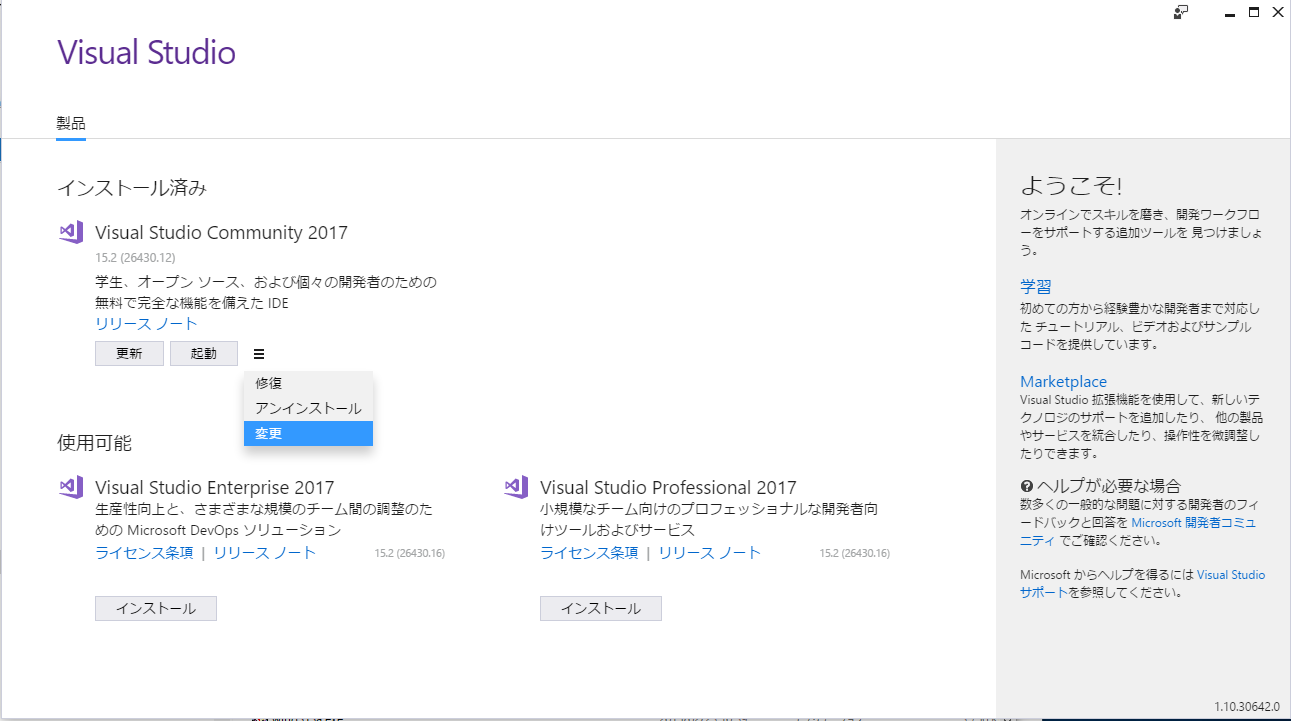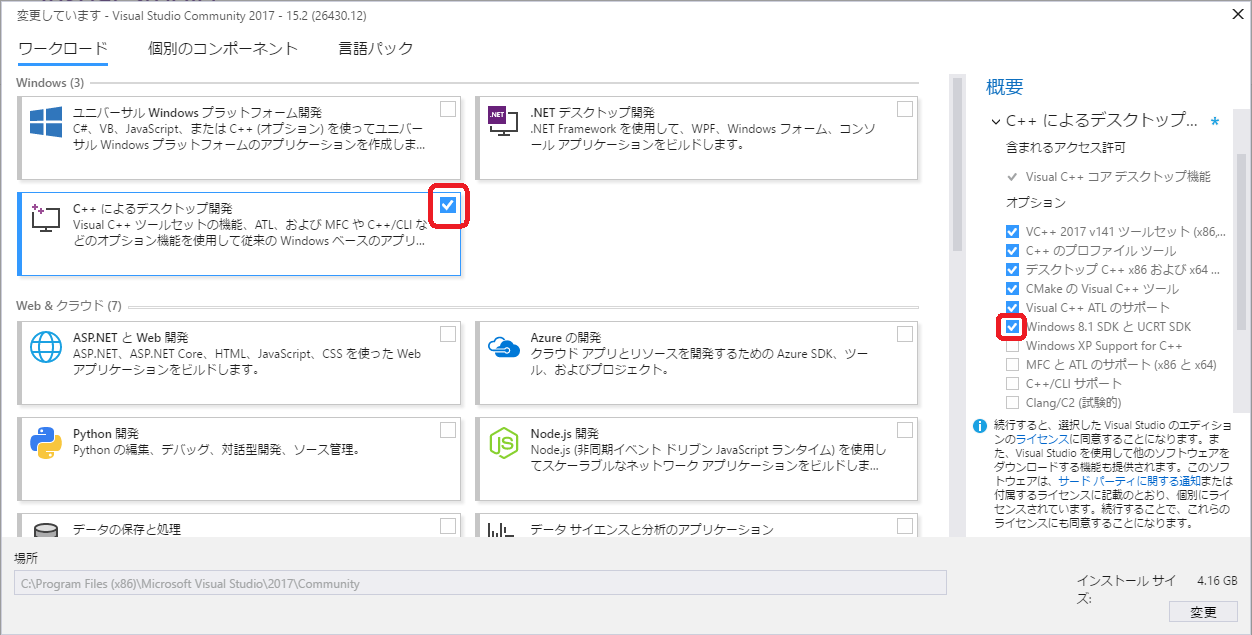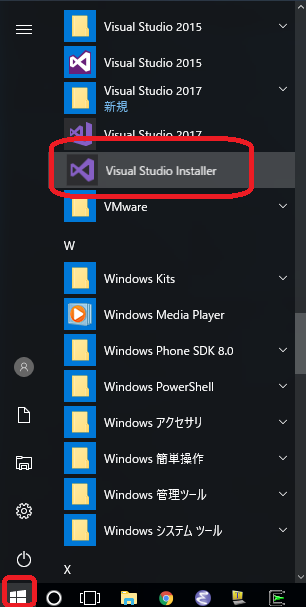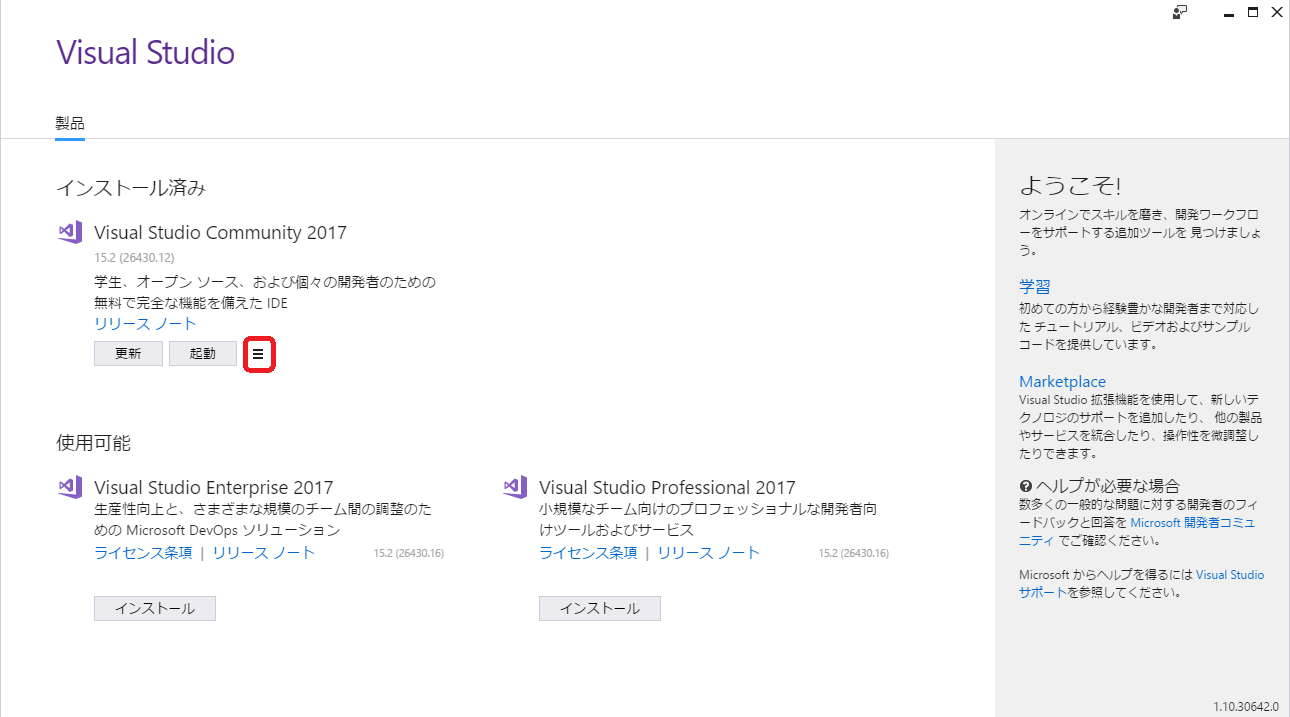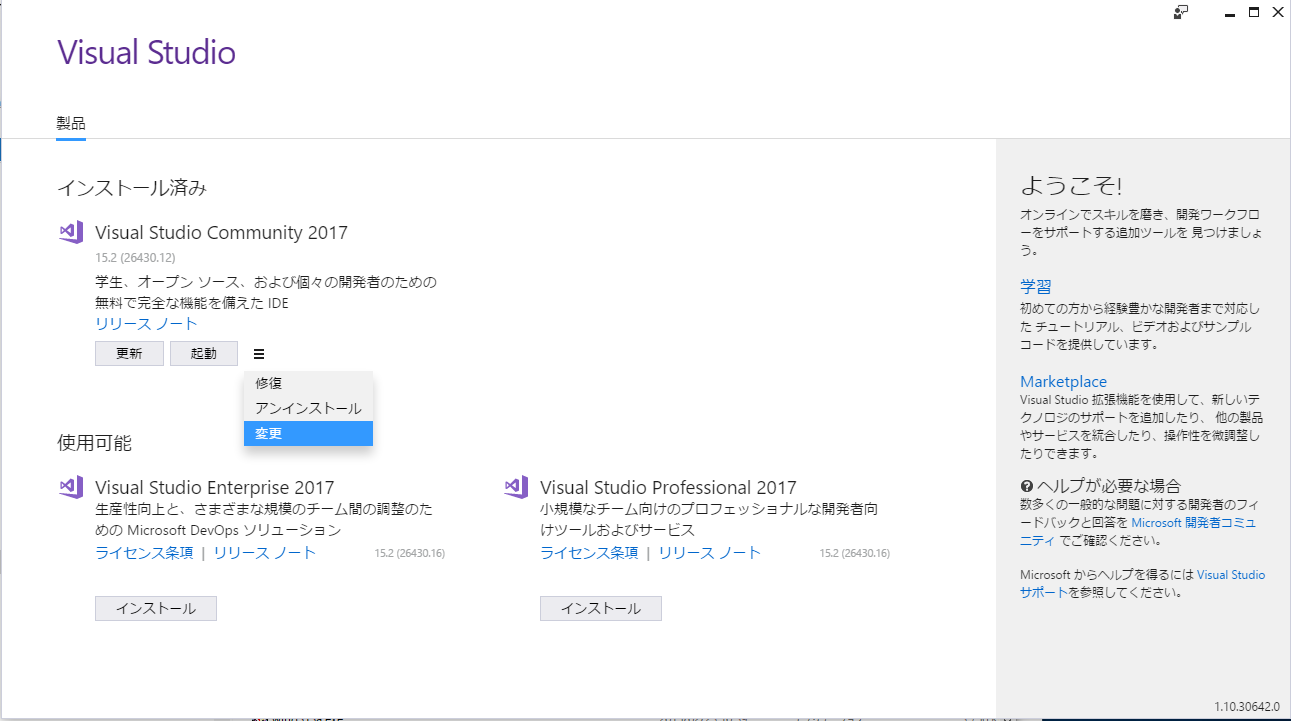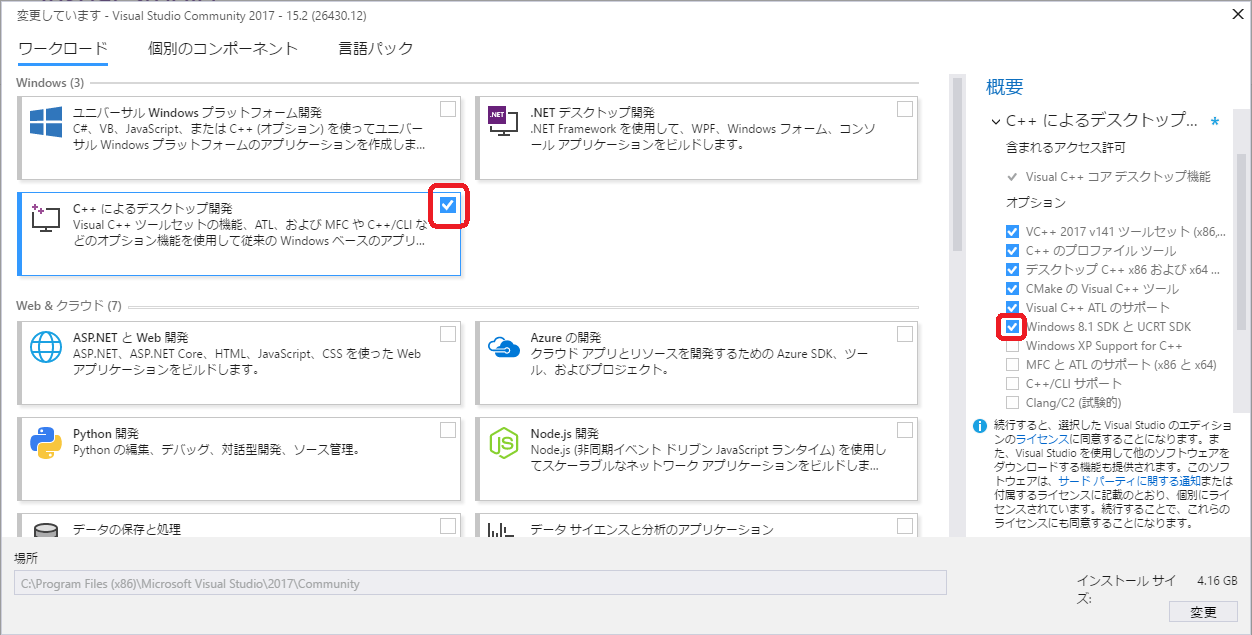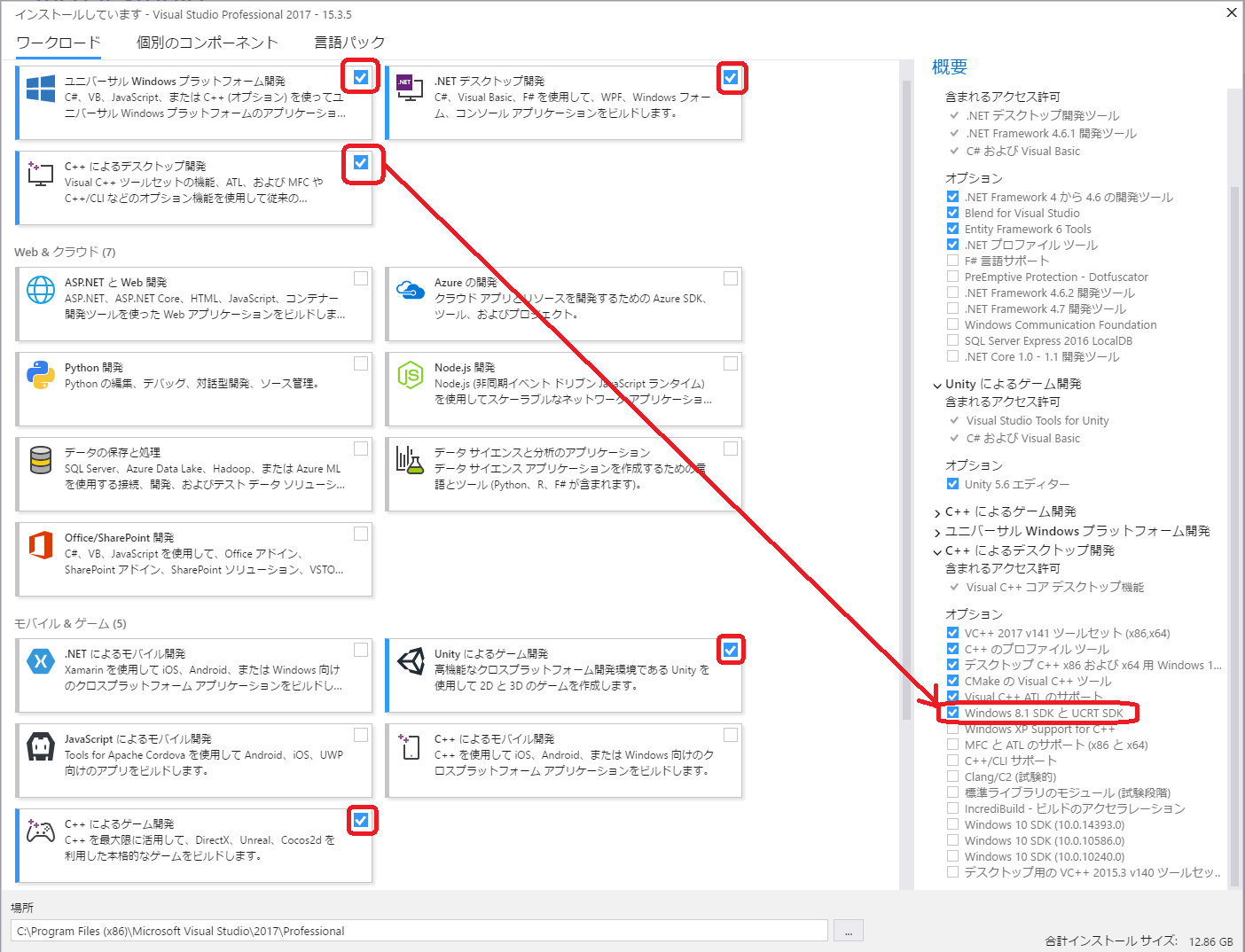Visual Studio 2017: Install
2017.08.12: created by 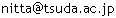
2017.10.07: revised by 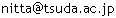


To Table of Contents ...
Settings for use for development using Kinect SDK for Windows 2.0
In order to develop C++ programs with Kinect SDK for WIndows 2.0,
"Windows 8.1 SDK" is required for Visual Studio Professional 2017
or Visual Studio Community 2017.
- Start Visual Studio Installer from Windows Start Menu.
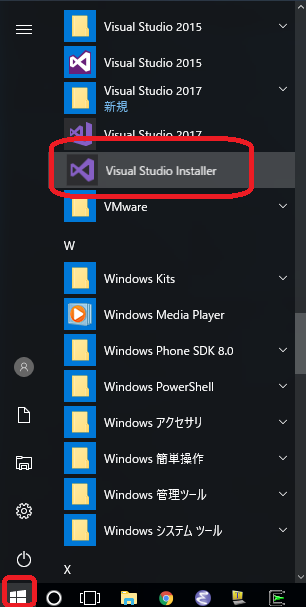
-
This is the installer screen of VisualStudio2017 Community.
When you click
 to the right of
"Update, Start", a menu will be displayed, so select "Change".
to the right of
"Update, Start", a menu will be displayed, so select "Change".
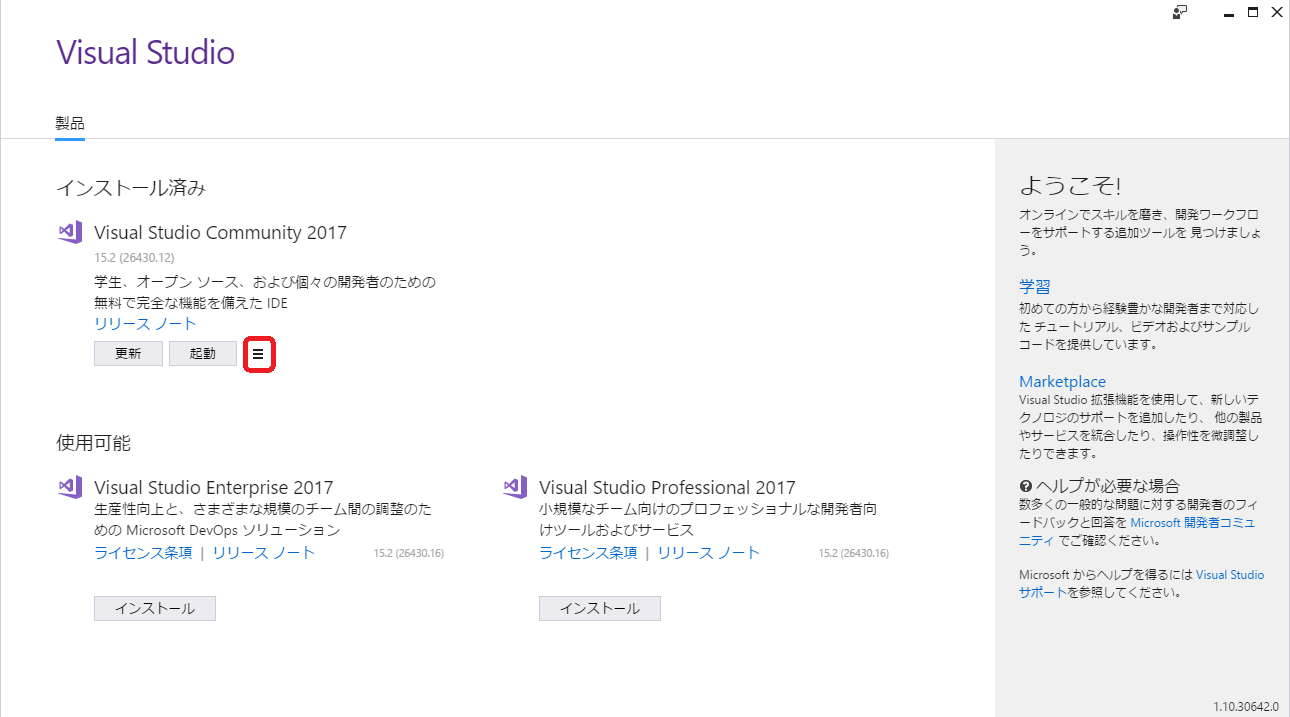
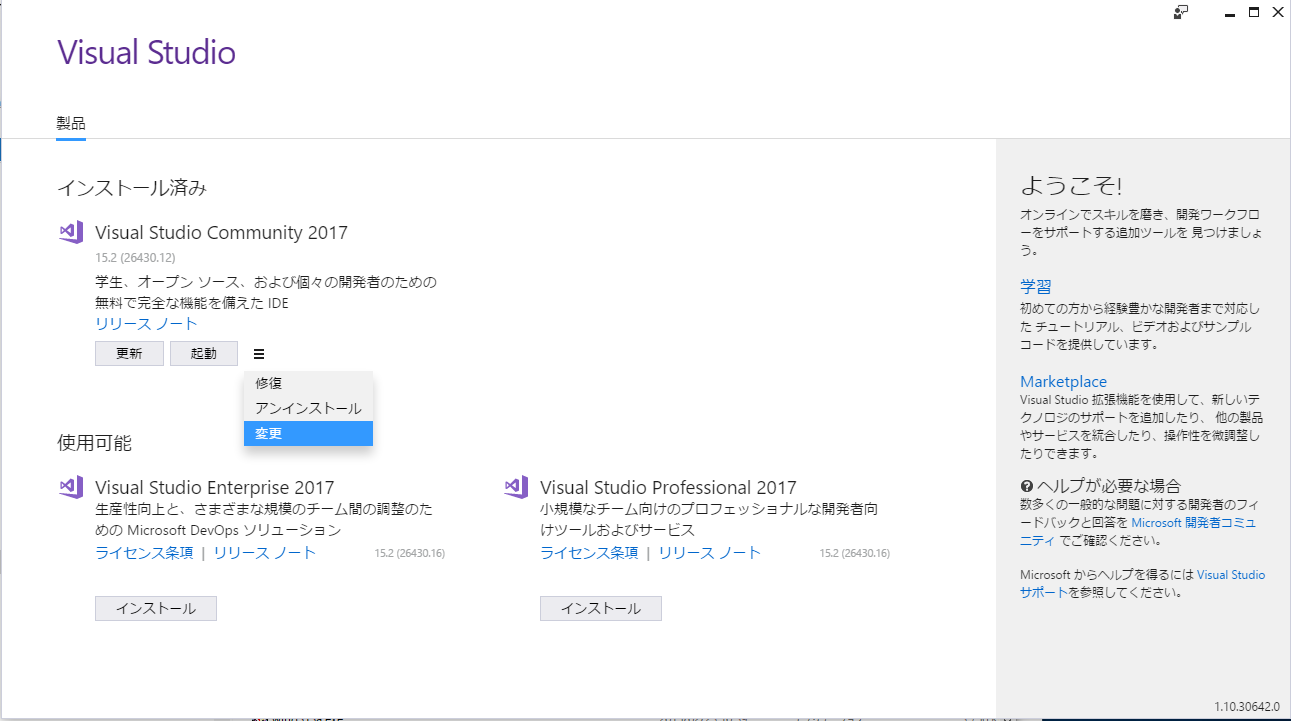
-
When you select "Desktop development with C++", "Option" is displayed
on the right side of the window.
If "Windows 8.1 SDK and UCRT SDK" is not checked,
check and install it.
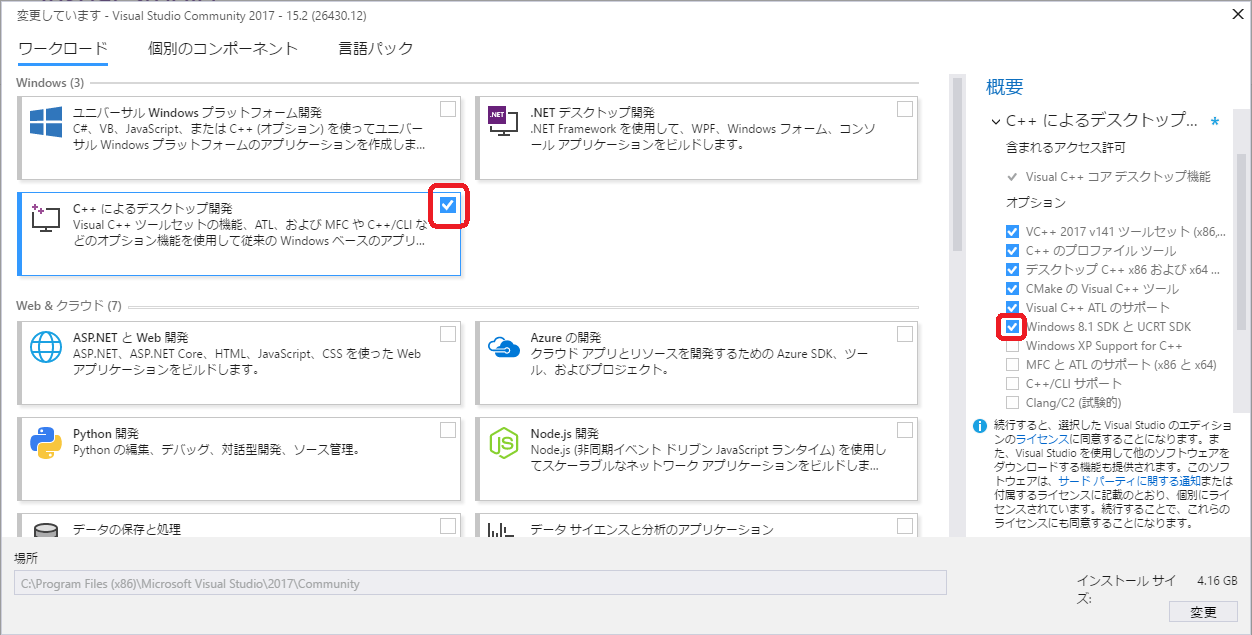
Options for clean installation
私が手元で
"Visual Studio 2017 Professional Update 2"
をクリーン・インストールしたときのオプションは以下の通りです。
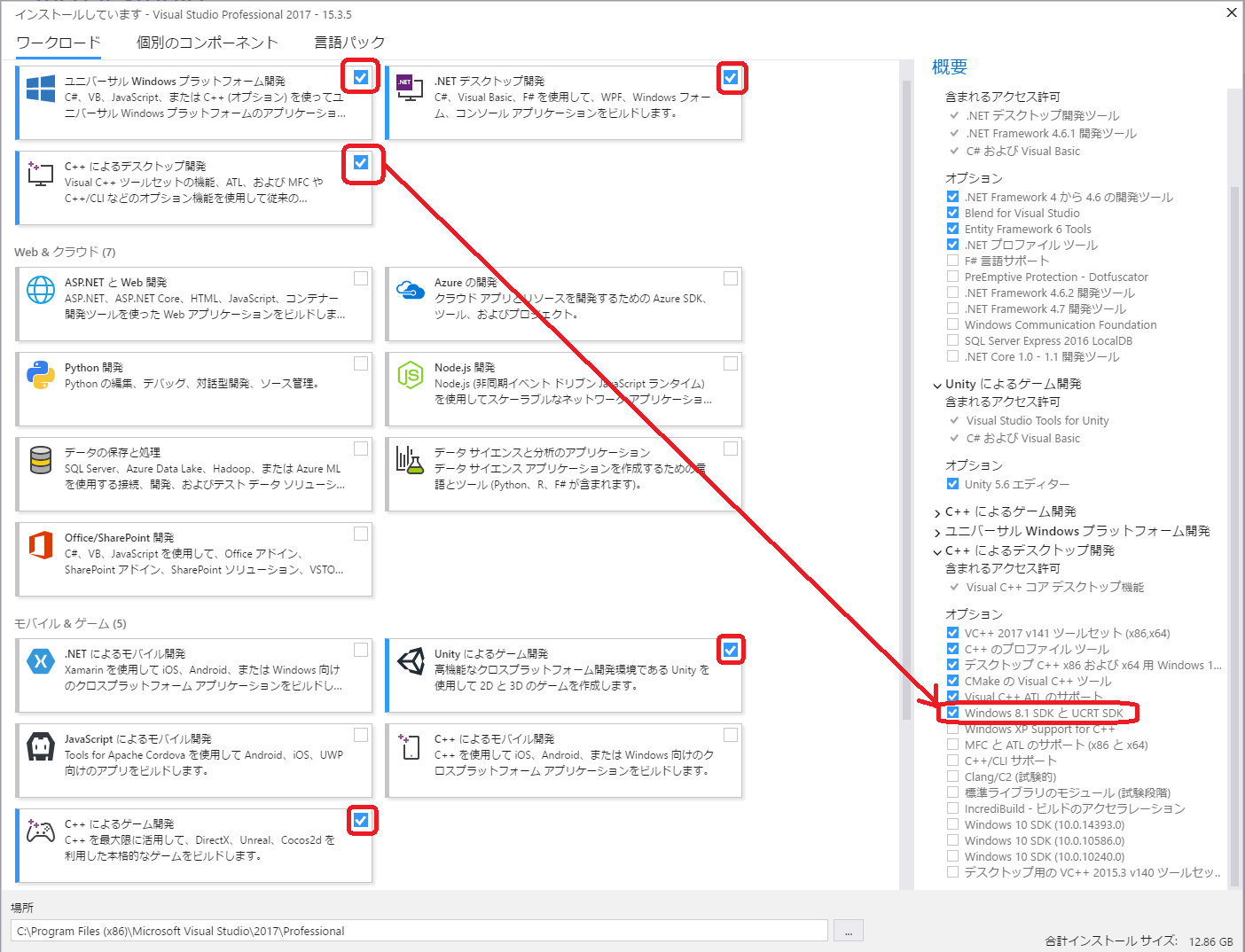
Yoshihisa Nitta
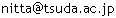
http://nw.tsuda.ac.jp/